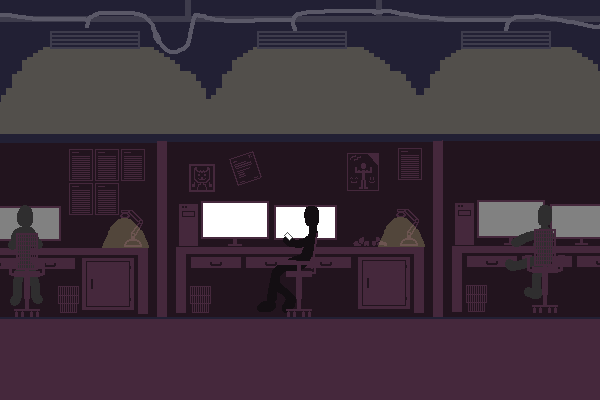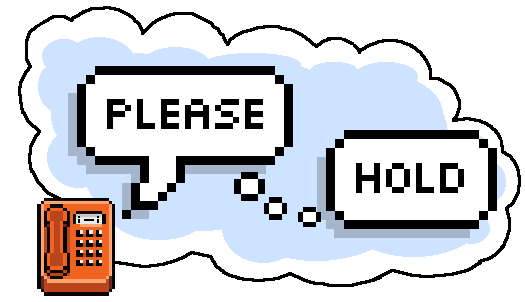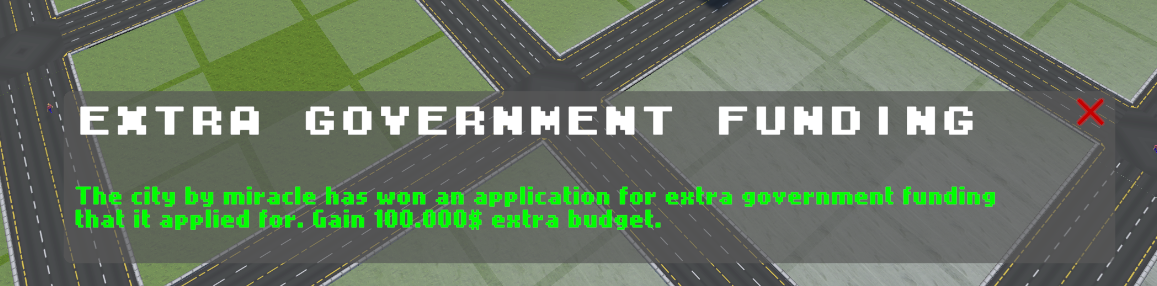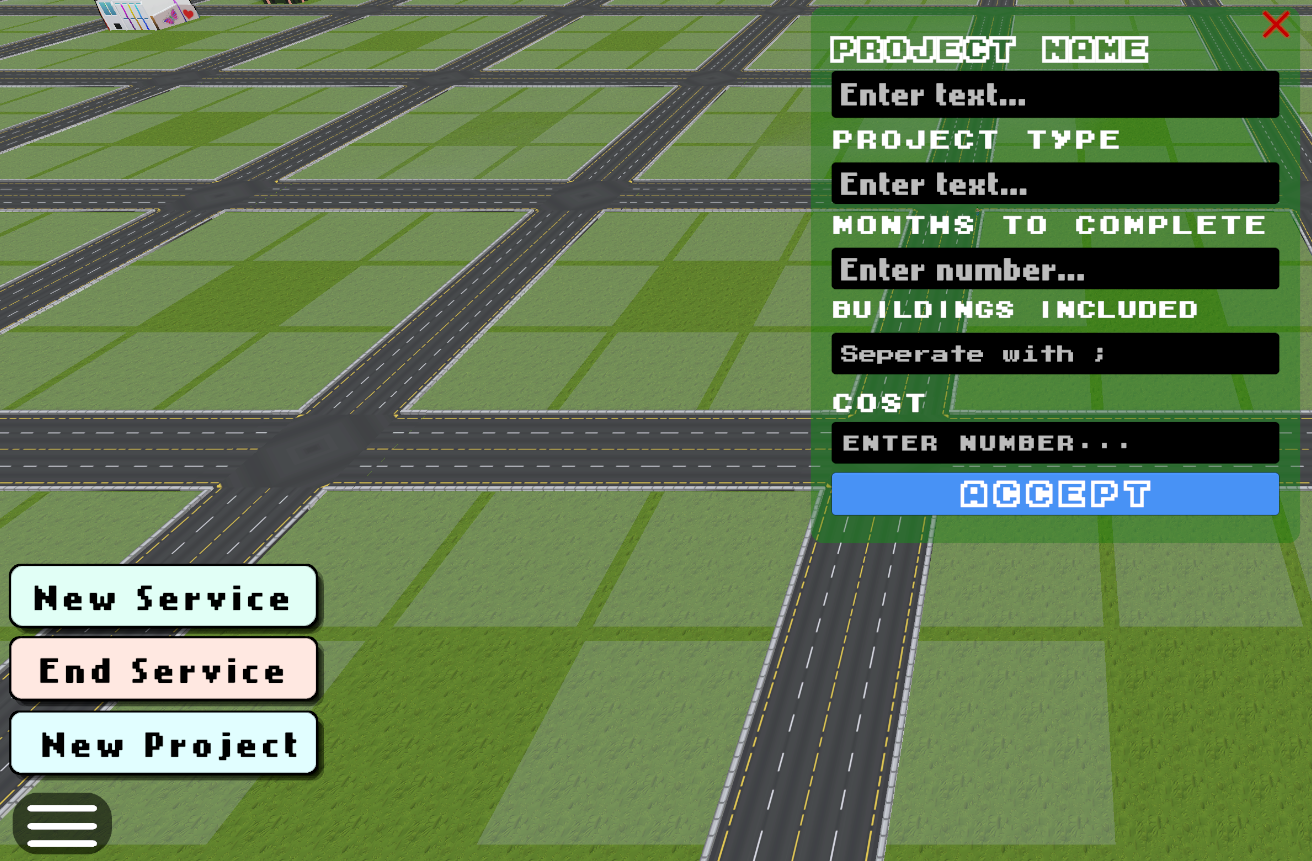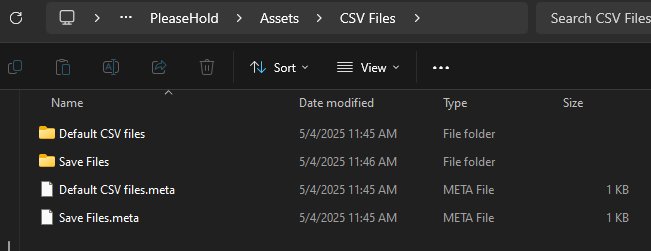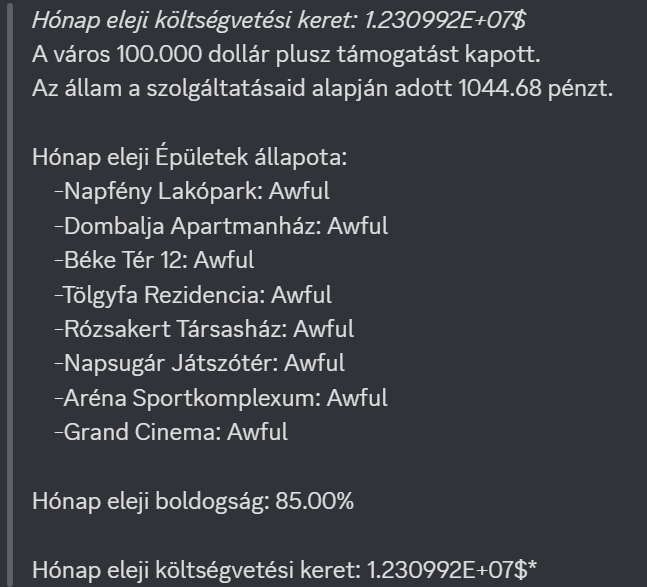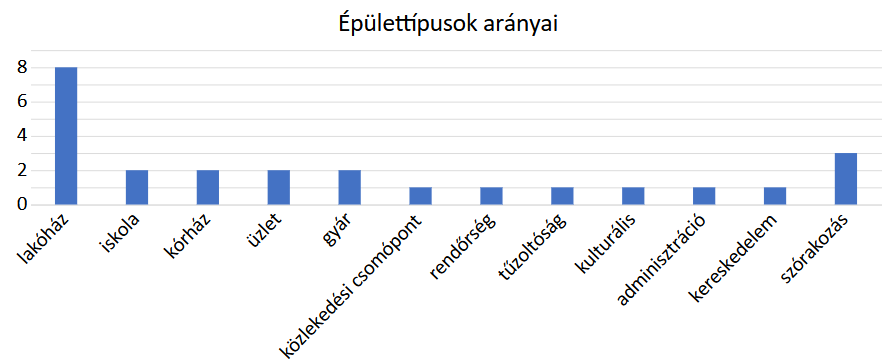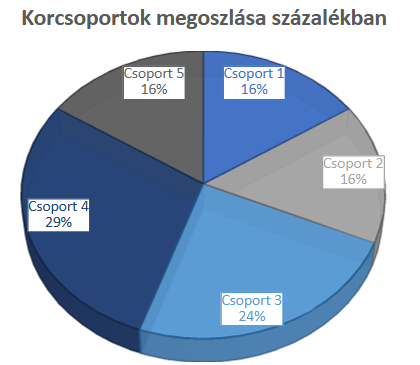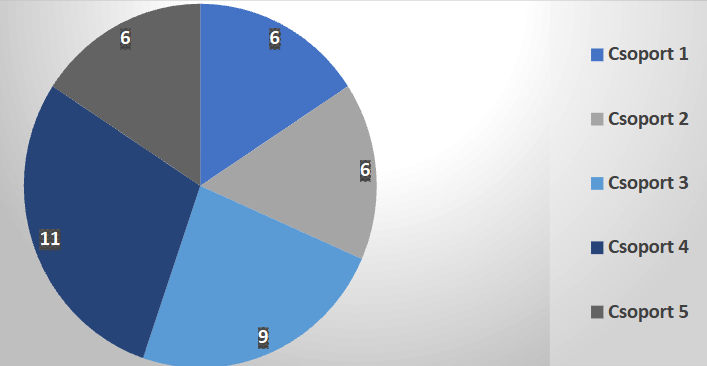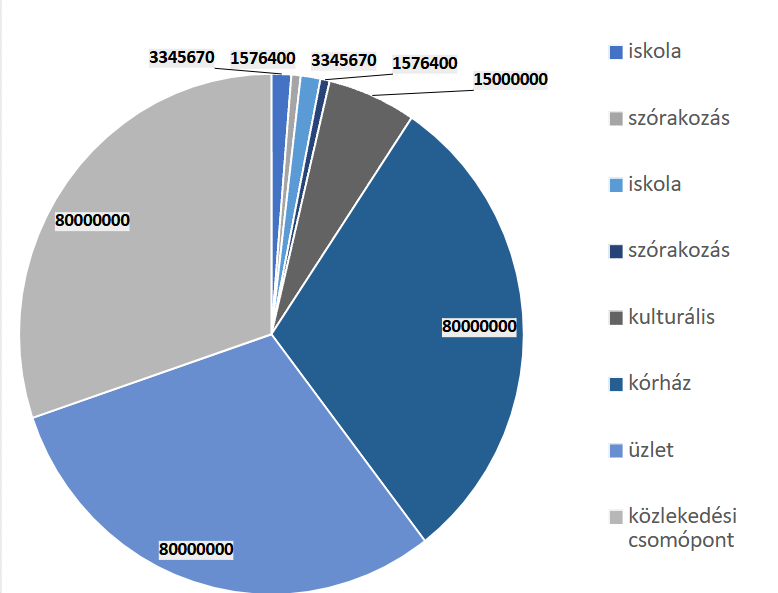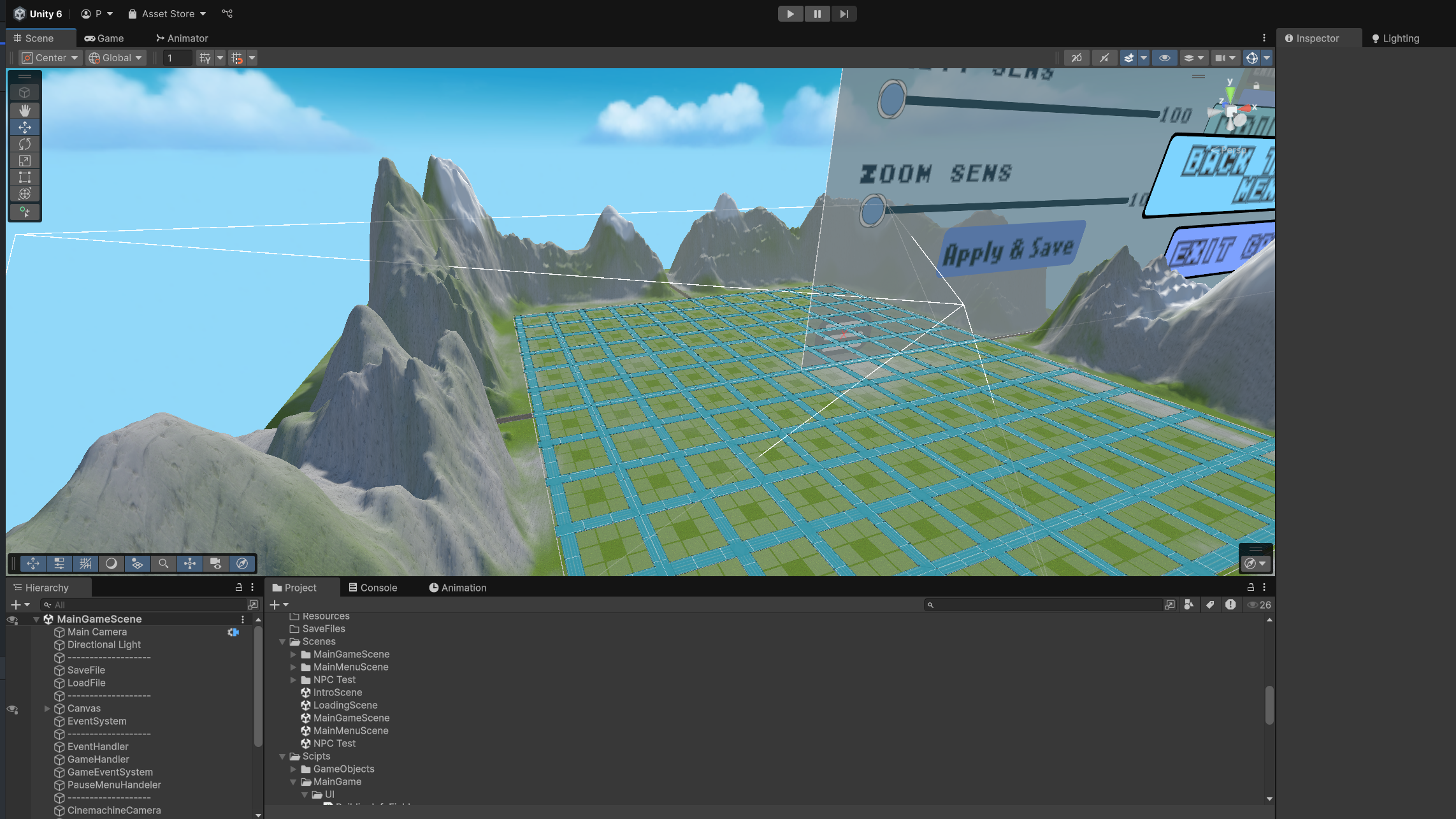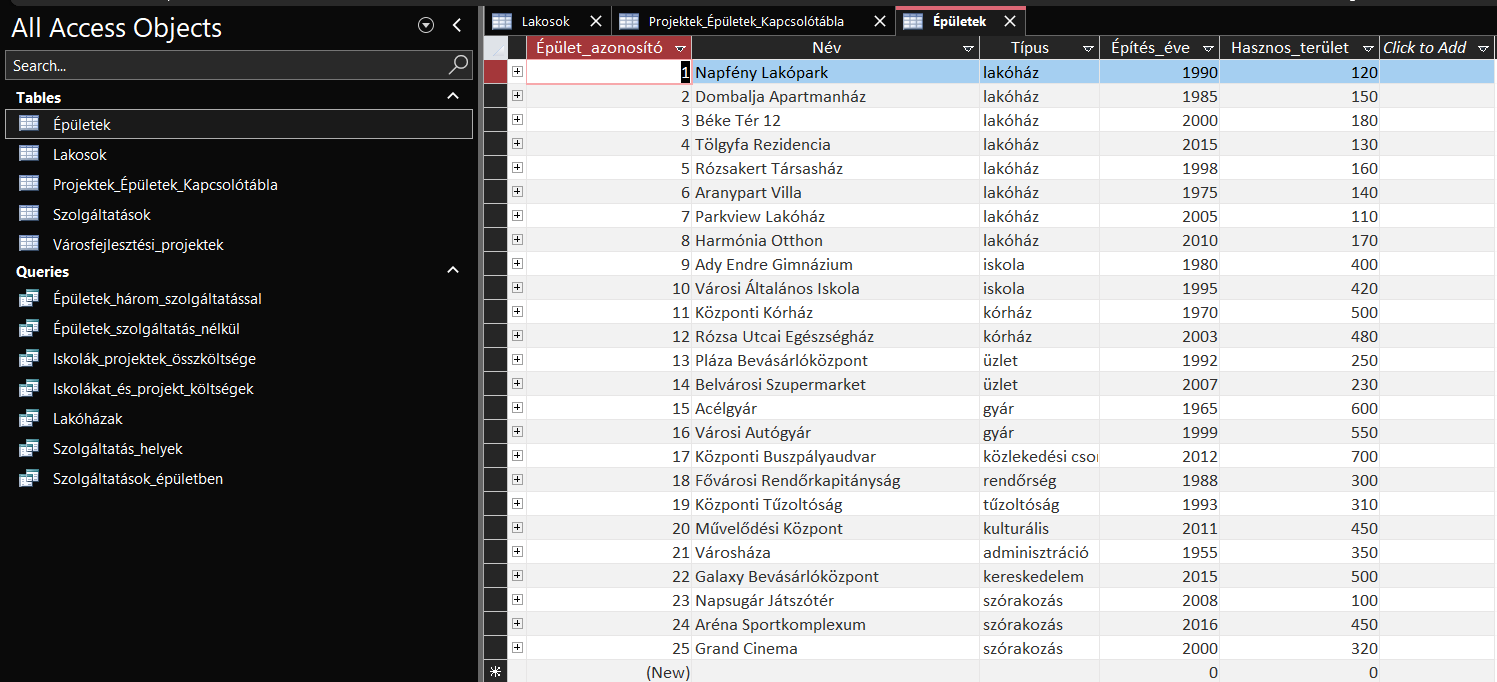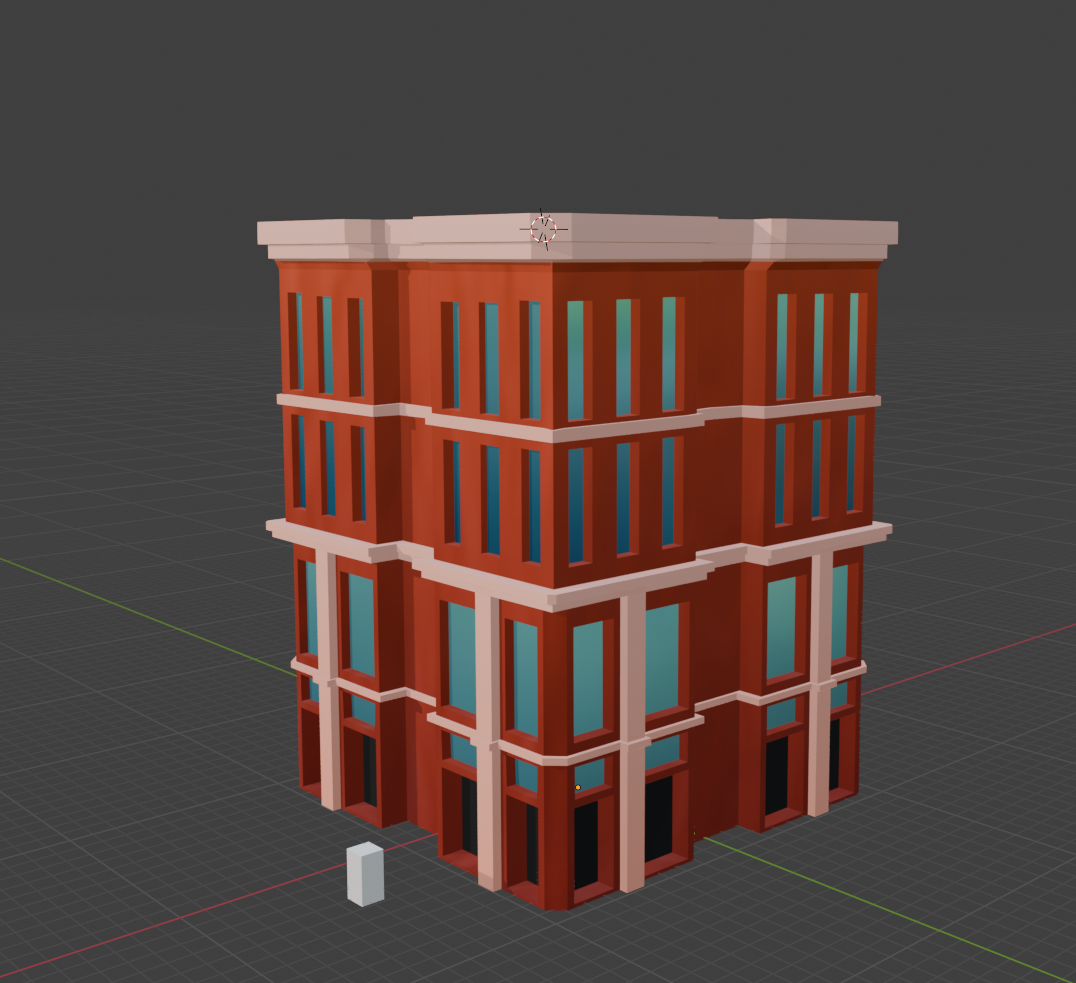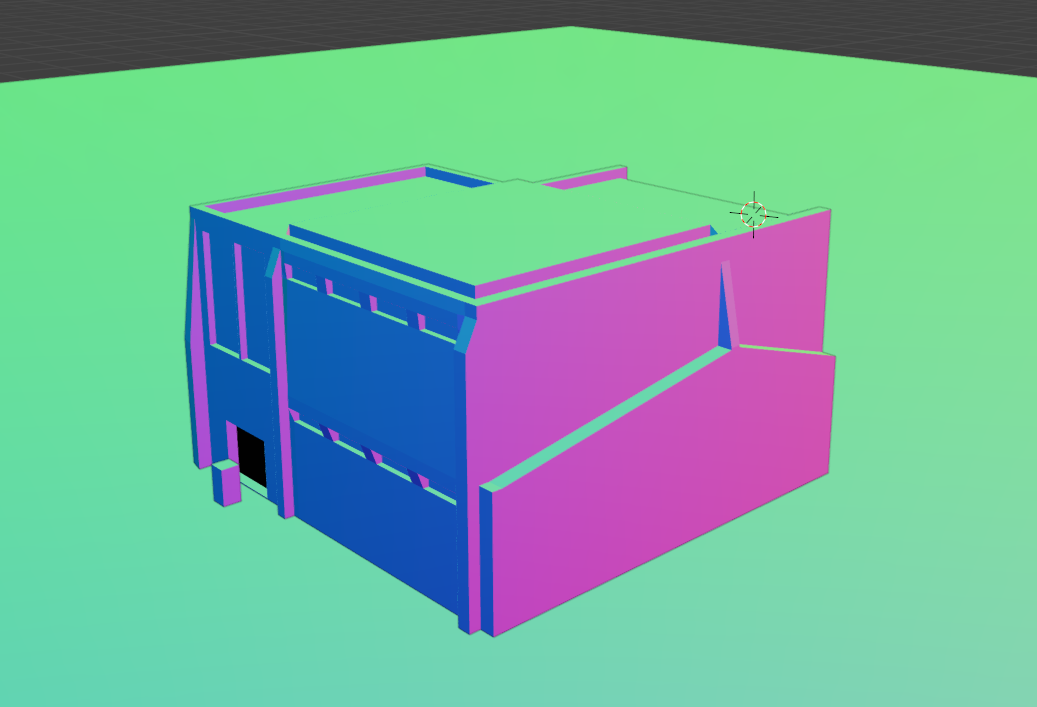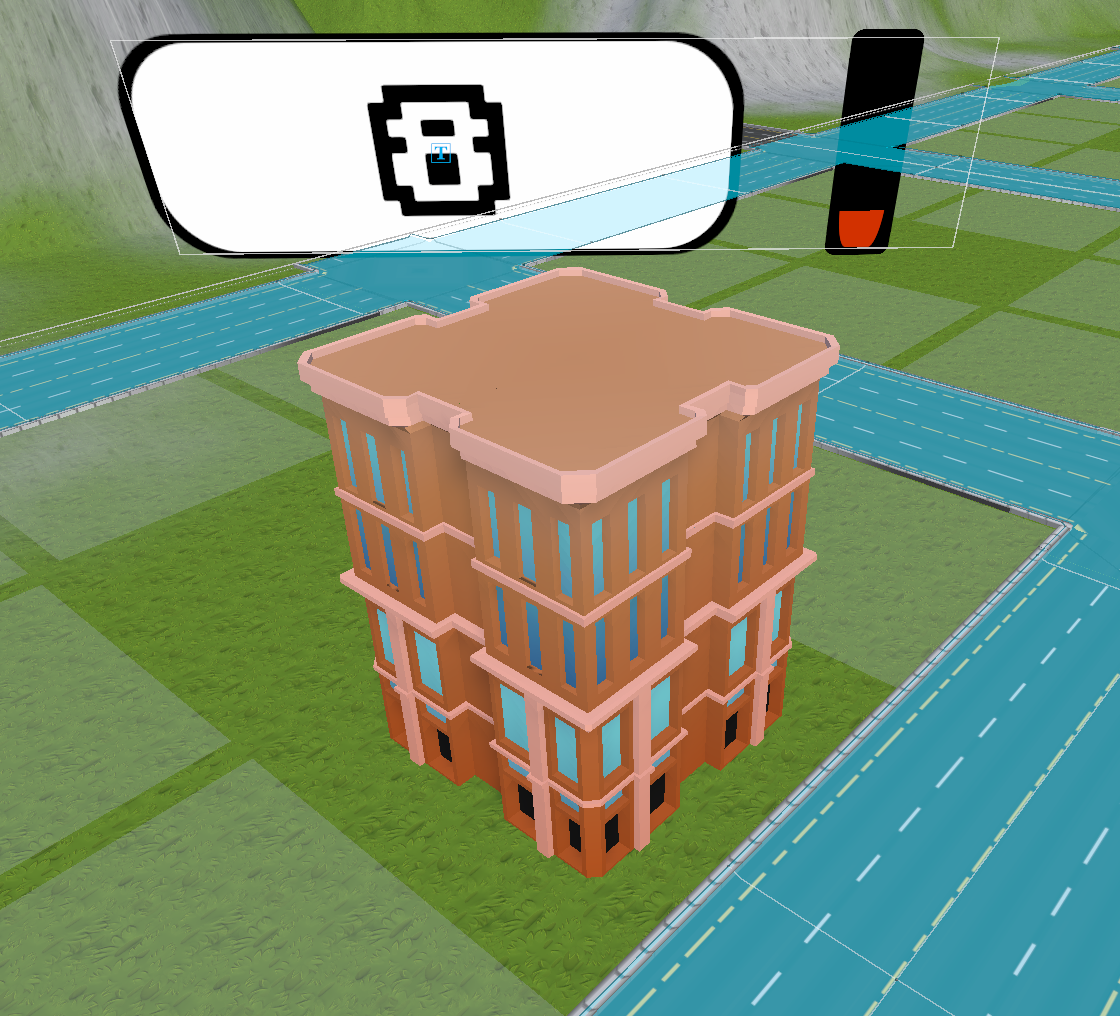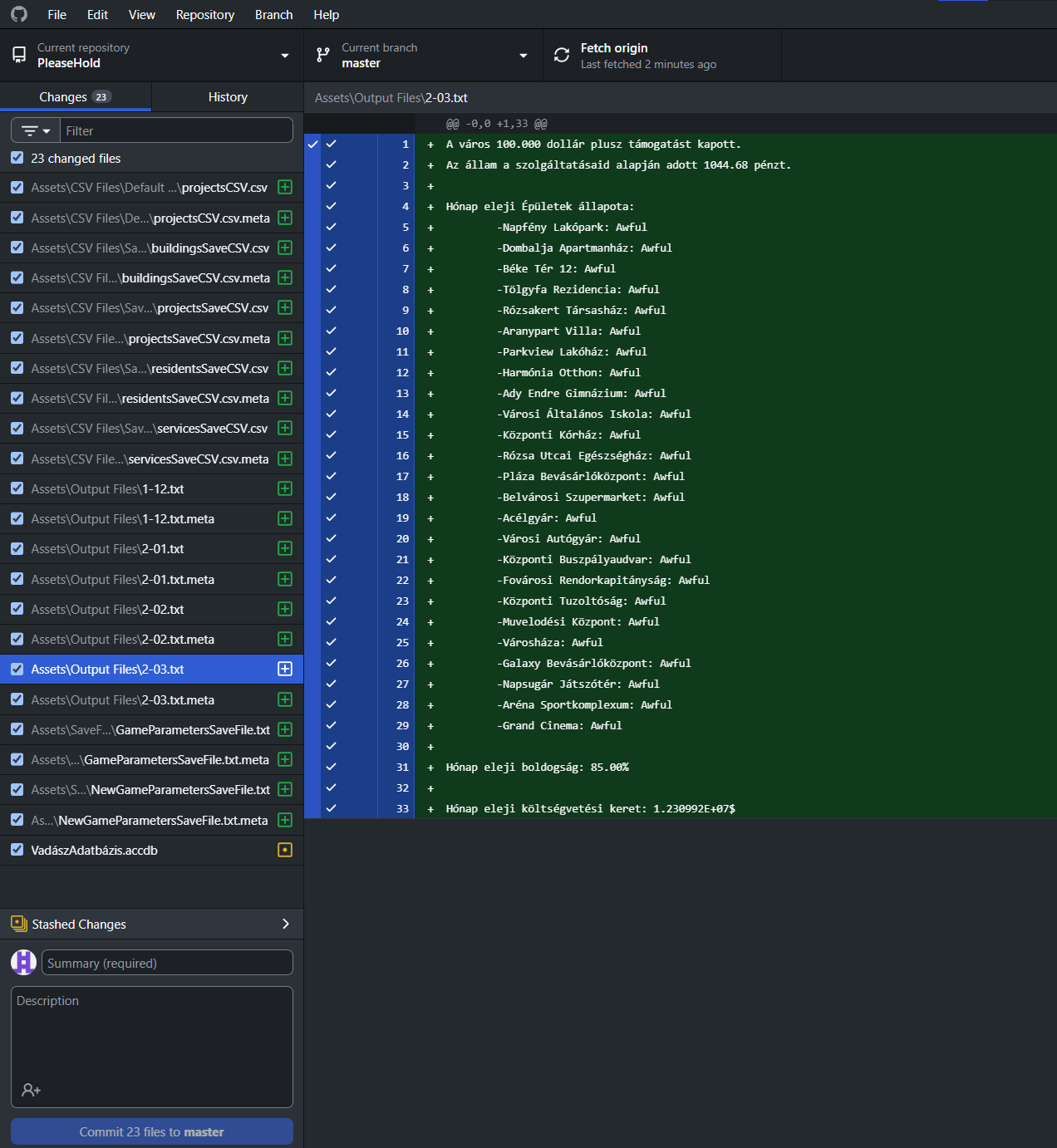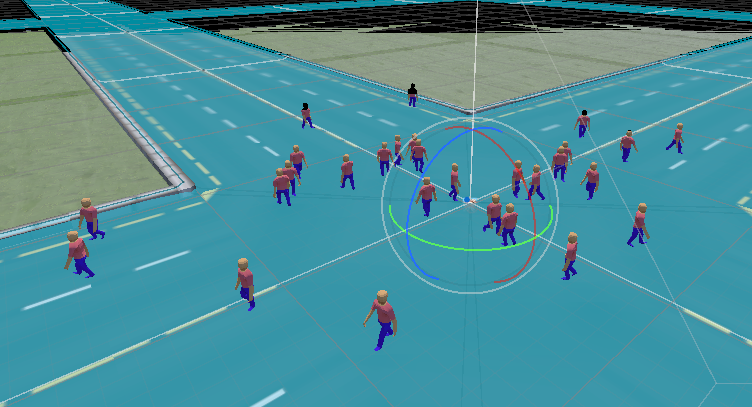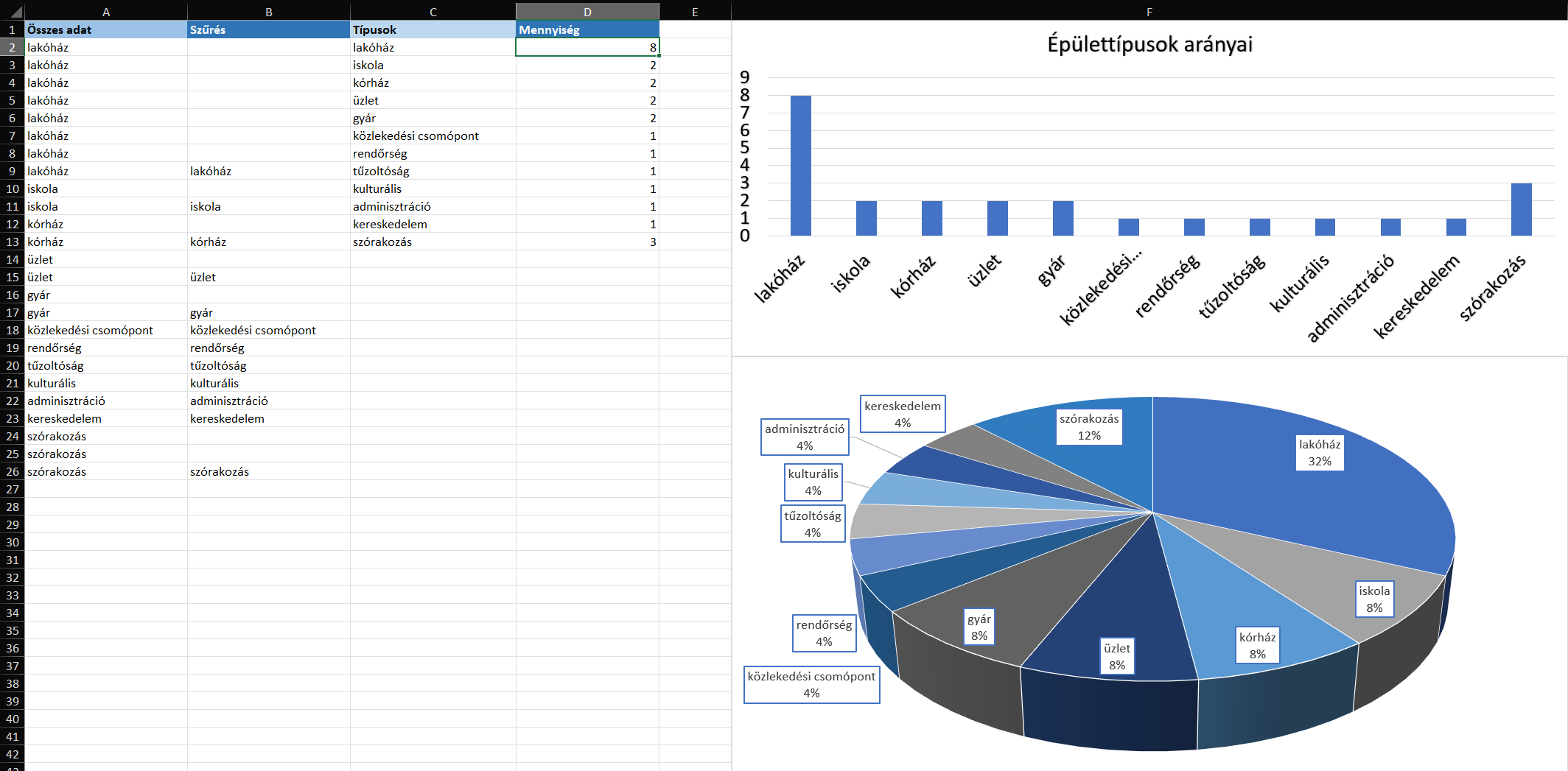Please Hold is a simulation game made by the undefined team for the Vadász Dénes informatikai verseny where the player can build and manage their own city. The game provides different game mechanics that come together to create the game expreience as well as multiple quality of life features.
Story
In the game you play as an office worker. While working they call the customer-service of their company but get put on hold. While on hold they get bored and eventually they start playing on their phone. The game they play is a citybuilder game. This is where the real game begins.